Just announced: New 7artisans 6mm F2.0 APS-C Fisheye
7artisans announced this new manual focusing 6mm f/2.0 APS-C lens you can get for $199 on Amazon (Click here).
7artisans announced this new manual focusing 6mm f/2.0 APS-C lens you can get for $199 on Amazon (Click here).
You can preorder the Ricoh GR IV HDF at BHphoto and Adorama.
Note: The development process of the HDF is explained in greater detail in the technologies section of the official RICOH website.
* This mechanism can also be installed on the RICOH GR IV using new function expansion firmware (scheduled to be released following the launch of the RICOH GR IV HDF).
* The default setting of the Fn button can be changed to other functions.

Enhancing photos isn’t just about boosting resolution or sharpness—it’s about maintaining a natural look while refining every detail. Whether you’re tackling high ISO noise, soft-focus portraits, or low-light images, Aiarty Image Enhancer offers a simple, effective solution to elevate your image.
With batch processing, offline workflows, and support for formats like JPEG, PNG, HEIC, WebP, AVIF, TIFF, RAW (including Sony’s ARW), Aiarty ensures you can edit efficiently, whether working on a few images or a larger batch.
Lowest Price to Date: Save 49% + Extra Coupon Savings
This Christmas, enjoy 49% off the Lifetime License, plus an additional $5 off with code XMASAVE, bringing the price down to just $74—the lowest ever. The one-time fee includes:
The exclusive offer is only available this Christmas season—check out the deal.
Exciting New Features for Free: Aiarty is constantly evolving. According to the company, upcoming updates will include an AI Brush Eraser to remove unwanted objects, color restoration, and TIFF/DNG export—all included in the Lifetime License at no extra cost.

Independent Review by Michael Breitung – See Aiarty in Action
Want to see how Aiarty performs in real-world scenarios? Freelance photographer Michael Breitung shares his experience and shows how Aiarty improves his photos.
Powerful AI Models for Every Image
Aiarty offers advanced AI models designed to enhance image quality across a variety of photo types, ensuring optimal results for every image:

Enhance a night photo using the Real Photo v3 Model
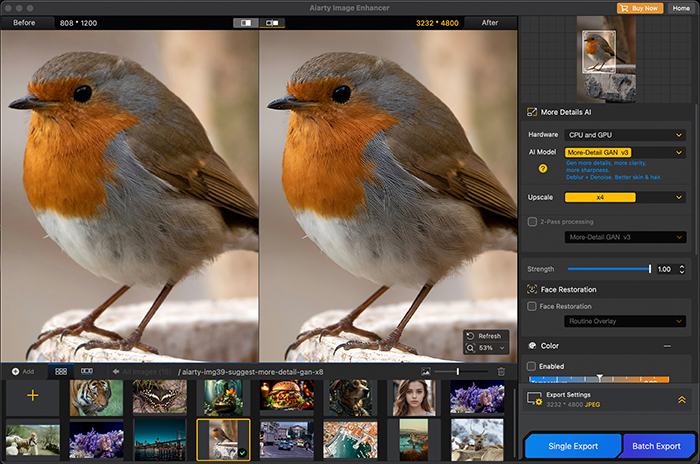
Enhance a bird photo using the More Detail GAN v3 Model

Enhance an AI-generated image using the AIGC Smooth v3 Model
Fix Grainy, Noisy Images with a Click
No one likes noisy images, especially when dealing with high-ISO shots or low-light conditions. Aiarty Image Enhancer makes it simple to remove both color and luminance noise, leaving you with cleaner, sharper photos. It’s a quick fix that saves you time, particularly when cleaning up portraits, night shots, or older images.
For those who like more control, a Strength slider lets you adjust the enhancement to your preferred level.
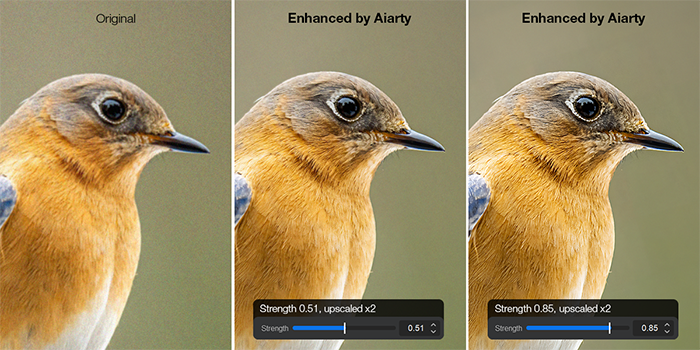
Tweak Colors Without Leaving the App
Not every photo requires heavy color grading or filters. If you just want to adjust the colors while preserving the authentic look, Aiarty’s built-in color correction provides quick and easy solutions. Adjust white balance, exposure, contrast, saturation, and tint directly.
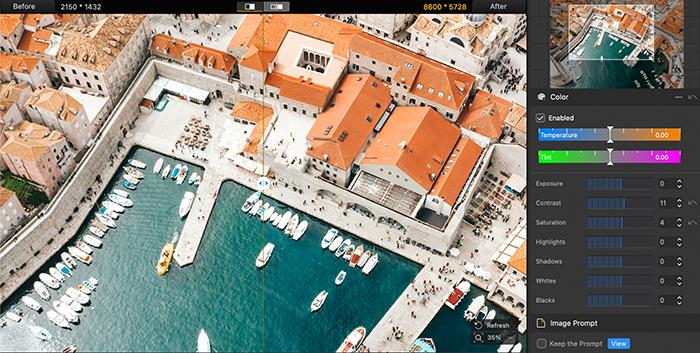
Upscaling up to 32K for Post-Creation and Printing
Aiarty lets you refine HD photos by 1X or upscale images by 2x, 4x, or 8x—up to 32K resolution. This is perfect for enlarging images for printing or high-resolution projects. Even highly compressed JPEGs can be enhanced, restoring finer details and ensuring they’re suitable for professional prints at 300 DPI.
Restore Blurry Faces Faster with AI
Aiarty’s AI Face Restoration can revive important facial details in older photos or portraits that need enhancement, helping you achieve sharper, clearer faces.
Offline Workflow and Batch Processing
One of the best things about Aiarty is its ability to work offline, which means you can process your images without relying on an internet connection. Whether you’re working on a few images or a large batch, Aiarty’s batch processing allows you to work efficiently and consistently.
Get a Practical AI Image Enhancer at the Best Price
Aiarty Image Enhancer is quickly becoming one of the go-to tools for photographers and creators who want to improve their photos without spending hours in front of a screen. With powerful features like noise reduction, sharp detail enhancement, AI-driven face restoration, color correction, and upscaling, Aiarty streamlines your workflow while preserving the natural integrity of your images.
This holiday season, get a Lifetime License at a special discounted price, which includes all future updates at no extra cost.
Check out the time-limited Christmas deal.
Learn more about Aiarty.
 Meike announced that the new AF23mm F1.4 lens will be released on December 18. The lens features an optical construction of 11 groups with 13 elements, a minimum focusing distance of 0.25 meters, a 58mm filter interface, and weighs approximately 298 grams. It is equipped with an STM stepping motor for autofocus and is compatible with Sony E, Fujifilm X, and Nikon Z mounts.
Meike announced that the new AF23mm F1.4 lens will be released on December 18. The lens features an optical construction of 11 groups with 13 elements, a minimum focusing distance of 0.25 meters, a 58mm filter interface, and weighs approximately 298 grams. It is equipped with an STM stepping motor for autofocus and is compatible with Sony E, Fujifilm X, and Nikon Z mounts.
Canon’s R6 III is currently ruling Japan’s sales charts. December will be the real test—once Sony’s A7 V lands in stores, we’ll see if the leaderboard gets a shake-up.
Mapcamera best selling cameras in November
Yodobashi best selling cameras second half of November
Yodobashi best selling lenses second half of November
In this video the Dpreview team discusses the gear of the year. Here is the list:
Product of the Year
Best High-End Camera
Best Enthusiast Camera
Best Prime Lens
Best Compact Camera
2025 DPReview Innovation Award
In their usual professional and sober fashion ;) Chris and Jordan analytically selected the Best and Worst gear of the year!
Best Camera:
Best Lens
Best Video camera
Worst Camera:
Worst Lens:
Worst Video Camera: