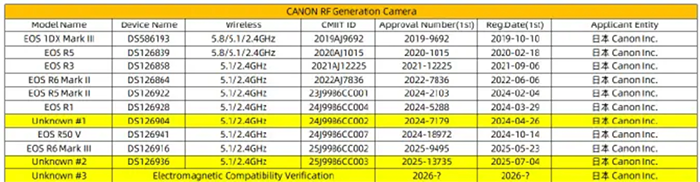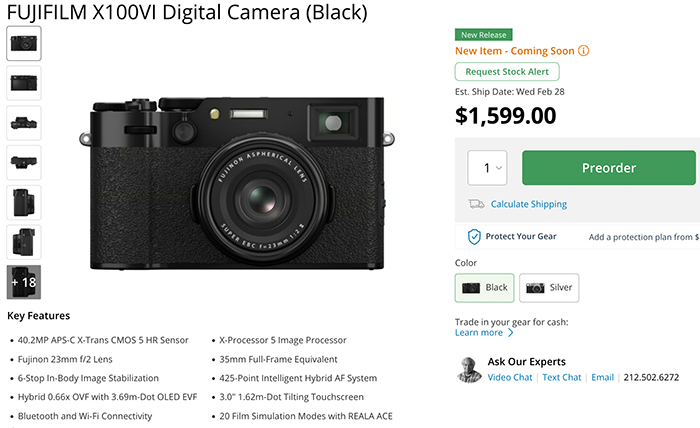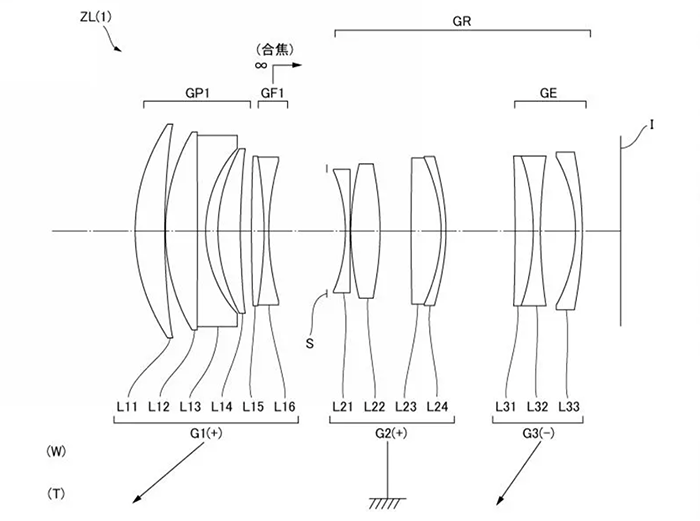Restore Your Old or Flawed Sony Videos and Photos with AI (67% OFF Lifetime Deal)

Press text:
Sony cameras deliver excellent image quality, but even the best gear can produce footage affected by rolling shutter, noise, or format issues—especially with older clips or challenging shooting conditions.
AI-powered tools like VideoProc Converter AI offer practical solutions by enhancing video clarity, stabilizing shaky shots, and converting formats for smoother editing. These features help both hobbyists and professionals save time and improve their final results.
Time-Limited Offer: 67% Off + Four Free Software Gifts
VideoProc Converter AI is currently available at a 67% discount for a lifetime license priced at only $29.95. This license provides lifetime free access to all features and updates, plus access to four additional software titles at no extra cost. Additionally, the deal is backed by a 30-day money-back guarantee.
If you’re interested in exploring AI-powered enhancements for your Sony footage, this software provides a convenient all-in-one solution.

What Is VideoProc Converter AI
VideoProc Converter AI is an all-in-one AI toolbox for videos, images, audio, and DVDs. It’s designed to make high-quality video enhancement simple, even if you don’t have a background in editing. It’s built for creators like you who want better results without getting stuck in complex workflows.
With VideoProc Converter AI, you get access to AI Super Resolution for upscaling and cleaning video, AI Stabilization to smooth out shaky footage, and AI Frame Interpolation for generating high-frame-rate playback. It also comes with GPU-accelerated transcoding, which lets you convert footage quickly without overloading your system.

AI Upscale and Enhance Video Quality
Not all footage starts out looking great—1080p or lower resolution footage from an A6000, a Handycam, or an overheated A7. You might also be dealing with noise, edge blur, or blocky shadows. These issues aren’t just limited to early models. Even newer cameras, such as the A7 IV and ZV-E1, can create footage that looks soft or grainy.
This is where the Super Resolution feature in VideoProc Converter AI truly shines. Powered by a deep learning model, it intelligently boosts resolution up to 4K while restoring lost detail. When applied, it reconstructs edges, enhances fine textures, and brings out the clarity that your original file lacked. Built into the process is AI-powered denoising and deblurring, which smooths high-ISO noise and corrects soft focus without flattening the image.

For those working with interlaced footage from older AVCHD archives or camcorders, the deinterlacing option automatically removes the jagged lines and converts the video to clean progressive frames. The result? Sharper and cleaner footage for viewing on modern displays or uploading online, whether it was shot yesterday or a decade ago.
AI Boost Low Frame Rate for Fluidity
Older videos from older DSLRs or basic camcorders often run at a lower frame rate. Sometimes, your well-framed video can feel jarring when played on today’s 60Hz or 120Hz display. What once looked fine now feels slow and uneven. And if you try to speed it up or blend frames manually, it only adds ghosting or motion blur.

VideoProc Converter AI solves this with deep-learning video frame insertion. Its Frame Interpolation feature uses AI to predict what should happen between each frame. It multiplies the frame rate by 2 to 5 times and fills in the gaps without stutter or judder. As a result, you get smooth and realistic motion that flows naturally—almost like it was shot at a higher fps from the start.
This is especially useful when working with older clips and B-rolls or matching cameras with different frame rates in post-editing.
AI Reduce Rolling Shutter Jello and IBIS Wobble
Sony cameras are known for advanced autofocus systems, but even the newer models don’t all have IBIS. You captured a quick handheld shot, perhaps a fast-moving pan or a walk-and-talk moment you couldn’t reshoot. When you play it back, the image wobbles at the edges, like it’s vibrating or drifting in a way you didn’t notice during filming.

This kind of distortion is what the AI Stabilization in VideoProc Converter AI can help. Unlike basic post-stabilization tools, this feature uses AI to track motion in a smarter way. It analyzes the camera’s original path, identifies unwanted shake or warping, and builds a new virtual motion path to smooth things out. It gives you control over shake intensity, crop size, stabilization modes, and more to perfect your footage effortlessly. The result is more natural movement without that digital over-correction look.
Fix Edit-Strain & Format Incompatibility
Video compatibility can be a major headache. Playback can be choppy. Or worse, your editing software doesn’t even support the format properly. This is a common issue with formats like XAVC, MXF, or AVCHD. Sony cameras are pushing these formats to give you better quality, but not all editing software or devices can handle them smoothly.

Now you can skip the frustration with VideoProc Converter AI. Its GPU-Accelerated converter can transcode or remux your footage to editing-friendly formats like ProRes 4444 or ProRes 422 without sacrificing quality. Better yet, it uses your hardware to do it fast. Whether you are on an Intel, NVIDIA, AMD, or Apple Silicon system, the built-in acceleration gets the job done up to 47x faster than software-only converters.
This makes a big difference when working with large 4K files or tight project deadlines. You can batch-convert entire folders of clips, preview everything in real time, and jump straight into editing without technical delays.
A Complete Media Processing Solution
VideoProc Converter AI isn’t just AI tools for enhancing video. It’s also packed with additional tools that give you more control over your entire media workflow, from AI photo enhancement to audio cleanup, editing, and even DVD digitization.
Here are what you can get with VideoProc Converter AI in your arsenal:
- Image AI: upscale image resolution up to 10K, restore facial details in blurry portraits, and colorize black-and-white photos using advanced AI models
- Audio AI: remove background noise, improve voice clarity, and fix muffled recordings
- DVD backup: convert physical media into high-quality digital files without quality loss
- Screen recorder: capture screens, webcam, or/and voice at up to 4K 60fps quality
All these features are tied together in a clean, beginner-friendly interface, designed to minimize the learning curve and maximize efficiency.
Turn Sony Camera Challenges Into Better Results
Shooting with Sony cameras gives you flexibility, speed, and image quality, but even the best gear has its quirks. Whether you are working with older clips, managing frame rate limits, or dealing with modern codec headaches, VideoProc Converter AI offers practical solutions. Its powerful Video AI, Image AI, Audio AI, and media toolbox features give you more ways to restore and enhance your content all in one place.
Plus with the ongoing 67% OFF Mid-Year Offer, it’s the perfect chance to experience this smarter AI toolbox to improve your Sony footage without diving into complicated software. Visit VideoProc’s official website to download the software and enjoy the special offer!