Today only you save big on Sandisk storage and SD cards at Amazon US
Today only you save money on Sandisk products sold by Amazon US (Click here). This includes the Sandisk and Lexar cards!
Today only you save money on Sandisk products sold by Amazon US (Click here). This includes the Sandisk and Lexar cards!

In two days Fuji will release the new X-PRO3. Here are the leaked products images and press text:
The X-Pro3 uses the back illuminated 26.1MP X-Trans CMOS 4 sensor and the X-Processor 4 image processing engine for superb image & 4K video quality and autofocus performance.
The X-Pro3 uses an improved algorithm to enable autofocus at the minimum luminance of -6EV, which is near pitch-darkness. The camera features a new HDR shooting function, which combines multiple continuously shot images of different exposure levels to expand the dynamic range. The tool, designed to recreate the vast dynamic range of light conditions that exist in nature, produces natural tones without causing exaggerated amplification of colour tones.
The camera handles multiple exposures of up to 9 frames in the Additive, Average, Comparative Bright or Comparative Dark mode to combine images taken from multiple viewpoints or at different times into a single image. You can apply different Film Simulation modes to each of the frames to create a multi-layered collage.
The exterior of the camera body is made of titanium, which gives the camera additional strength and corrosion resistance. It is combined with premium quality coating giving it a sleek, elegant appearance. The internal framework of the camera body is made from magnesium alloy. Weather sealing has been applied at 70 points to give the camera advanced dust and moisture resistance. The camera is also capable of operating in temperatures as low as -10℃, allowing users to be on location and not having to worry about the weather.

The X-Pro3 for the first time has an AF range limiter function, which has been available only on a limited number of lenses until now. You can select from two preset values or use the focus ring to specify any focus range. This gives the focus preset function available to all XF lenses.
Users can switch between the optical viewfinder (OVF), which provides a constant view of your subject without any time lag, and the electronic viewfinder (EVF), which allows you to check exposure while you shoot. The EVF uses a 3.69-million-dot organic EL panel with advanced display performance. The organic EL panel boasts a high contrast ratio of over 1:5000 and the maximum luminance of 1500cd/m2 to display the finest details even in shadows and highlights. It also covers 97% of the sRGB colour space, giving more accurate colour reproduction.
EVF display options in the “Boost” performance mode now includes “Smoothness priority” where a black frame is inserted between each of the frames at approx. 100fps to provide a smoother appearance with a minimal sense of residual images, giving an equivalent refresh rate of approx. 200fps. This option is recommended when you are taking pictures of fast moving subjects and need to track the erratic motion.

The camera also features the “Electronic Range Finder” function, in which a small EVF window is displayed within the OVF to help checking electronic settings. The EVF window displays live view, enlargement of an AF point and pictures taken, improving the usefulness of the OVF.
The 1.62-million-dot high-resolution tilting LCD touchscreen display, can flip approx. 180 degrees, allowing you to shoot from the hip, at ground level or with the camera above your head. The screen offers a wide angle of view and delivers high contrast yet natural colour reproduction to provide a clear and high quality view.
The rear 1.28-inch colour Memory LCD, protected with toughened glass, displays shooting settings regardless if the camera is turned on or not. The screen can be set in the “Classic” mode which displays Film Simulation, white balance and other image settings reminiscent of film cameras, or in the “Standard” mode for displays shutter speed, ISO sensitivity, the number of remaining frames and other shooting settings in plain numbers and icons.

“CLASSIC Neg” mode has been added to the Film Simulation function, which simulates colour negative film traditionally chosen for everyday snapshots. The colours, precisely controlled for each level of brightness, create a rich chromatic contrast to add extra definition to the image.
The Black & White adjustment function, originally introduced to the X-T3 and X-T30 to apply warm and cool tones to monochrome images, has been updated as the “Monochromatic Colour” function. The X-Pro3 now allows you to choose the key colour from a matrix of Warm / Cool tones and Magenta / Green hues, incorporating the rich gradation into your images to create photographs with a personal twist.
“Clarity setting” has been included as an image quality parameter to complement the existing Highlight Tone, Shadow Tone and Sharpness. Texture and outlines of subject can be accentuated or softened while retaining gradation of colours to control the overall look of a picture.

The Grain Effect function, which simulates the photographic film, has been evolved so that you can adjust “strength” and “size” to attain a more precise control over graininess, instead of having just two options of “strong” and “weak” graininess in previous models.
“Highlight Tone” and “Shadow Tone” options, have been integrated into the “Tonal Curve” setting so that you can intuitively adjust settings while checking the tonal curve.
Compatibility with 3rd party software has been improved so they can now read ratings given to pictures using the “Rating” function.
The functionality of the “Q” quick menu has been improved. You can now choose the number of icons to be displayed in the menu from 16, 12, 8 or 4. “Transparent” has been added as a new background option, allowing you to change the settings but ensuring you won’t miss a photo opportunity.
The X-Pro3 has a USB Type-C port (USB3.1 Gen1), to charge the camera’s battery and transfer data.
Size : 140.5 x 82.8 x 46.1mm
Weight : 497g
—-
via Nokishita

We are going to get a ton of new gear this week:
Leica SL2
Canon 85mm f/1.2 DS and 70-200mm f/2.8 L lenses
Fuji X-PRO3
Tamron FE lenses (70-180mm, 20mm, 24mm and 35mm f/2.8)
Zeiss ZX1
There might be some more gear too from Sigma and Sony…

SAR leaked the images oof the four new Tamron FE lenses that will be announced next week on October 22. There is good and bad news:
The GOOD:
– 70-180mm f/2.8 looks to be a stunning compact tele zoom and I don’t mind the 20mm trade off at the tele end
-20mm f/2.8 looks nice as well
The BAD:
– The 24mm and 35mm f/2.8 could have been a tack faster (f/2.0!)

The new ON1 2020 has been releases (info here).
Press text:
ON1 Photo RAW 2020 – Photography Your Way – Now Available.
New AI Features, New Filters, SmugMug Sharing, X-Rite Integration, Improved Processing on Fujifilm Raw Files, and Much More! Part of the all-new ON1 ecosystem for photographers.
Portland, OR – October 17, 2019 — Today, ON1 Inc. announces the availability of the new ON1 Photo RAW 2020. This new version is the first release in a new line of creative products announced back in August. This professional-grade photo organizer, raw processor, layered editor, and effects app, is available today as an all-in-one photo workflow solution.
Photography Your Way, The ON1 Difference.
ON1 gives you control of your photography and what matters to you – it’s Photography Your Way. ON1 is an open system giving you control over photo organization, storage, editing, creative style, and how you purchase. While most mainstream software solutions restrict your organization and editing in closed systems, ON1 gives you an open system for complete control over your storage, organization, editing, and method of purchase. ON1 will also never be a subscription-only model.
“Customers will immediately notice the speed and quality improvements we’ve made under-the-hood. A lot of great feedback came in from our beta users, and we were able to deliver on their requests in this version,” says Craig Keudell, President and CEO.
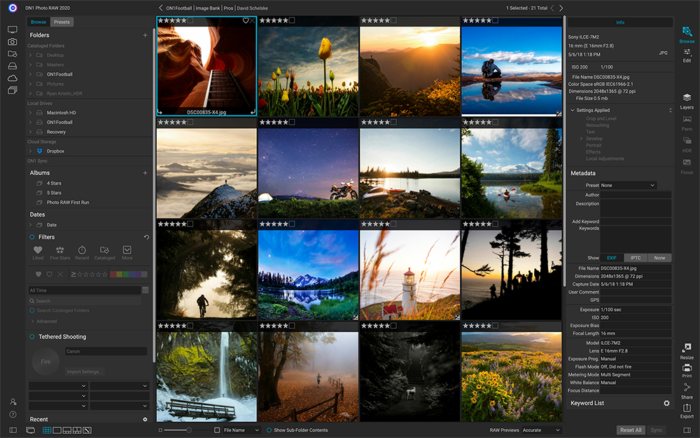
What’s New in Photo RAW 2020
* New AI Match — Match how your raw photos look to what you saw on the back of the camera. This automatically detects when you shoot in black and white or custom film looks in your camera.
* New AI Auto Tone — The new algorithm does a much better job on all types of photos, also controls the amount of auto-tone you want. By analyzing thousands of photos, the algorithm has learned how to do an even better job, especially on tough images.
* New Speed & Performance Updates — Opening raw files in Edit is up to two times faster, and brushing is smoother, even on integrated graphics cards.
* Enhanced Raw Processing for Fujifilm – The decoding of Fujifilm X-Trans raw files has been improved to reduce scalloping and other artifacts.
* New Hottest and Trending Presets — Over 100 new looks and styles curated from today’s hottest photographic trends. We also added tons of new skies, backgrounds, and textures for your masking pleasure.
* New SmugMug Integration — Select photos and videos, then publish them to any of your SmugMug galleries. Even create new galleries and control the size of the photos you upload.
* New Custom Camera Profiles — Get predictable, natural color results by creating custom profiles for your camera and lights. We have partnered with X-Rite, the leader in color management, to make this easy. Photograph an X-Rite target with your camera, then import it into ON1 Photo RAW, then send it to the X-Rite Camera Profiler software to build a custom camera profile.
* Better Noise Reduction — The new state-of-art noise reduction algorithm can reduce noise, both color and luminance independently, while maintaining detail, even with today’s ultra high-ISO cameras.
* New Color Balance Filter — Remove a cross color cast from the shadows or highlights or create unique duotone or tritone tints by adjusting the color and brightness of the highlights, mid-tones or shadows.
* New Weather Filter — With the new Weather filter in Effects, you can add rain, snow, and fog to your photos to create a realistic atmosphere.
* New Channel Mixer Filter — For precise black and white conversions, channel swaps for infrared, or shift entire color ranges.
* New Sun Flare Filter — Add realistic sun spots, lens flares, and bokeh to your shots all powered by real photographs from renowned photographer and educator Matt Kloskowski.
* New Print Module — Print contact sheets, a wall portrait, or tile multiple photos into package prints, the improved print dialog can handle it all. Easily print individual images. Also, print multiple photos on one piece of paper to create packages like 2 5×7’s or 4 4×5’s. Add watermarks and sharpen before you print.
* New Timeline Albums — Exploring your photos by date has never been easier. The new automatic timeline albums organize your photos by year, month, and day.
* New Map View — View where your photos were taken on a map, explore photo locations, and add location metadata to photos that don’t have GPS metadata. Even search by location address to find photos quickly, without having to add additional metadata.
* New Focus Mask Overlay — Now you can view what’s in-focus in our photos easily. The new Focus Mask overlay marks the areas of best focus with green so you can compare similar photos and pick out the sharpest photo quickly.
* More Language Support — ON1 Photo RAW is now localized into eleven languages, giving many more photographers access to the best photo editor out there. It currently supports English, German, Spanish, French, Japanese, Korean, Simplified Chinese, Russian, Portuguese, Italian, and Dutch.
* New Enhancements — Before/after image preview splitter, control preset opacity from the preset browser, Windows installer now gives the option to install on other drive, UNC paths on Windows, Lossy Canon CR3 support, Visualize brushstrokes with a red overlay.
* New Camera and Lens Support Added
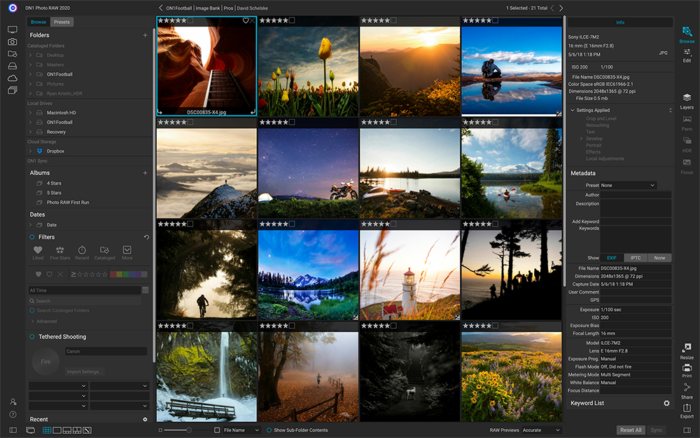
Stay Tuned with ON1 – 2020 Lifecycle Features.
ON1 plans to release several free updates to ON1 Photo RAW. Here is a look at the new features currently scheduled to be included as updates in version 2020.
* New ON1 Photo Mobile Integration — Capture raw photos on your smartphone using the pro-level controls you are familiar with on your interchangeable-lens camera. Photo editing tools for color & tone, enhancing shadows, removing distractions, or adding vignettes, from ON1 Photo RAW will also be available in the new ON1 Photo Mobile 2020 app.
* New ON1 Sync Service Integration — View and edit photos on all your devices without requiring you to store them in the cloud or a closed system. You choose to put your photos on your laptop, desktop, external drive, cloud, or mobile phone, and ON1 Sync will take care of the rest. This new service will also sync albums, presets, and more between all your devices. ON1 Sync 2020 gives you the benefits of the cloud for less and allows you to control where your photos live.
* New AI Integrations — Includes new technologies for faster photo organization, sky replacement, object recognition, color enhancements, and skin retouching.
* New ON1 Video Integration — Use the powerful browser in ON1 Photo RAW to download, preview, and manage our video files as well as your stills. Then seamlessly send them to ON1 Video 2020, the only video editor built specifically for photographers coming soon.
Supported File Formats.
ON1 Photo RAW 2020 supports raw files for over 800 cameras. Supported file formats also include JPEG, TIF, PSD, PSB, PNG, and DNG. Photo RAW 2020 also continues to work seamlessly within current photography workflows. Version 2020 can be used as a plug-in for Adobe® Lightroom® Classic CC, Photoshop®, and Apple Photos without purchasing a new plug-in version. ON1 Photo RAW 2020 is also perfect for those looking for a standalone photo editing workflow solution.
Price and Availability.
ON1 Photo RAW 2020 is available today for download from the ON1 website. Previous owners of any ON1 product can order the upgrade for just $79.99, and those who don’t own earlier versions of ON1 can order the full version for $99.99. For a limited time, ON1 Photo RAW 2020 is bundled with launch bonuses that include an additional 100 pack of presets covering some of the hottest looks and trends. A single purchase of ON1 Photo RAW 2020 works with both Mac and Windows and is a perpetual license (own it forever) for activation on up to five computers. A free 30-day trial with no watermarking and no credit card required is also available from the ON1 website.

You can see a ton of images on this Google Drive link. Here are the lens specs:
RF70-200mm F2.8 L IS USM
Lens construction: 17 elements in 13 groups
Minimum focusing distance: 0.7m
Maximum shooting magnification: 0.23 times
Number of diaphragm blades: 9
Filter diameter: 77mm
Size: φ89.9mm × 146mm
Weight: 1070g (excluding tripod seat)
Camera shake correction effect: 5 steps
RF85mm F1.2 L USM DS
Lens construction: 13 elements in 9 groups
Minimum focusing distance: 0.85m
Maximum shooting magnification: 0.12 times
Number of diaphragm blades: 9
Filter diameter: 82mm
Size: φ103.2mmx117.3mm
Weight: 1195g

via Nokishita
Today Olympus announced the new E-M5III and E-PL10 cameras. And these are surely decent cameras but offer no real major additional features. The risk is now that Nikon (Z50) and Fuji (X-PRO3) will rob the scene to Olympus. I would have hope to at least see a new sensor…but niet…Olympus thought otherwise.
I think this conservative approach will not help Olympus dramatic financial situation. They have to be bold again!
Preorders:
Olympus E-M5III at BHphoto, Amazon, GetOlympus, Adorama. In Eu at WexUK.
Olympus ECG-5 External Grip at BHphoto, Amazon, Adorama.
No Olympus E-PL10 preorders yet!
Previews:
Image samples and hands-on at Explora. E-M5III preview at Dpreview. E-M5III in the desert at Dpreview. E-MIII image samples at Dpreview.
Press text:
E-M5III press text on 43rumors. E-PL10 press text on 43rumors.
Videos: