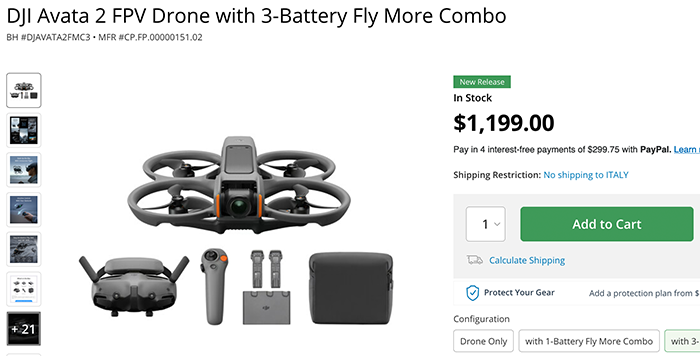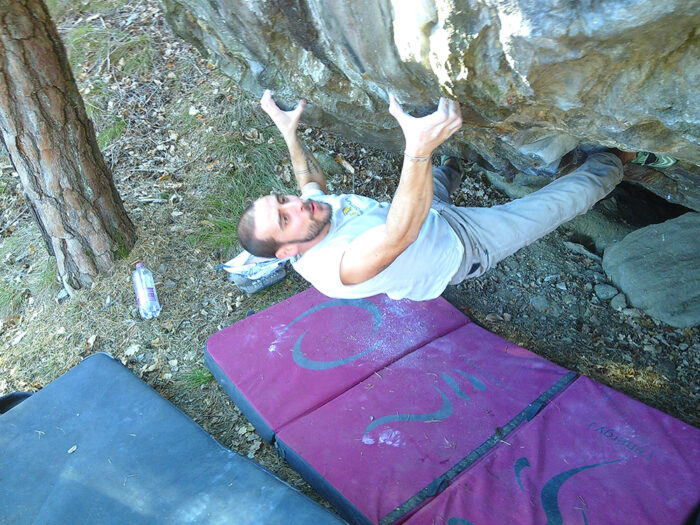Sandisk just announced the world’s highest capacity 4TB SD card
Western Digital this week is previewing the industry’s first 4 TB SD card. The Sandisk 4TB SD card is being showcased at the NAB trade show for broadcasters and content creators and will be released commercially in 2025. No info about the pricing yet…